it’s friday and tomorrow we leave for costa rica for 10 days of jungle and beach bliss. waiting a week to go on our honeymoon was both a blessing and a curse.
blessing:
- the thought of getting on a plane for 6 hours on sunday and/or monday would have literally* made me gouge my eyes out
- if we left on sunday/monday our vacation would have been 2-3 days shorter than it is because we are waiting
- the jungle lodge we are staying at was only available for 2 nights the week following our wedding vs the five nights we get to stay there by delaying a week.
curse:
- i have been the biggest, laziest, waste of space this week.
- i’ve had dessert every day this week. milkshakes. way out of character for me. i just can’t stop.
* do you know that the definition of literally has been changed in webster’s dictionary because of the way it is used in the english language today?
anyways, before we head off i wanted to write one last wedding post about how to dj your own wedding. we made a decision to not hire a dj early on in the process mainly because all the ones we reached out to irked me in one way or another. they are expensive, and while i know there are some good djs out there, i just don’t think they are worth it. sorry.
instead, we decided that we would put together our own music, rent some speakers from event essentials, and have a friend be in charge of the music.
i’ll be honest, this was the one piece of the wedding that i was the most nervous about. but, in the end, it was a total success, and i would recommend it to anyone who is willing to put in a little extra work.
here are some tips:
- start pulling your music list together early. this is the thing we left until the very end, starting to put together the music the last week before the wedding, which was fine, but in retrospect i would have done it earlier. any time i would hear a song that i wanted to play, i would tag it using shazam. then the week before the wedding we started gathering everything into one list.
- use spotify. if you own all your music, excellent. you may be able to pull off using itunes. however, we did not want to buy or download all the music we wanted to play. at that point, we may as well get a dj if we’re going to may for it all, right? instead, we signed up for spotify premium ($10 a month, free first month). spotify has the rights to most music, but not all (most notably the beatles, which we ended up getting from itunes). you can create playlists in spotify just like in itunes and it syncs across multiple devices. my only complaint about spotify is that it doesn’t sum up how long a playlist is, which is kind of silly, so we ended up sitting down and manually calculating the length of the playlist to make sure we had enough/not too many songs.
- have at least two devices ready to go that you can play your playlists off of. we actually had three, because i just had to be sure. we used my mom’s old ipod touch for the cocktail and dinner hour playlists. we had all the playlists synced to play offline, so it didn’t matter if we had an internet connection. in fact, i recommend for the cocktail hour/dinner playlists that you play them offline since no one will be ‘requesting’ any music, you don’t need the powers of the internet. for the reception, we had my computer, also with everything synced to play offline if necessary. we used a computer for the reception because it is much easier to change around the order of songs if needed than on an ipod/iphone. then we had my iphone as the third device. it never came to needing it. oh, and let me state the obvious – make sure you have chargers for anything that will play music.
- listen to your entire playlists at least once through. this is critical, as we found we had the wrong versions of some of the songs. lots of songs have radio edits vs. album versions, and the album versions have long intros or weird endings (fergie’s london bridges has 2 minutes of annoying talking at the end…). it’ll also help you get a feel for the transitions between songs. speaking of which, overlap your songs by at least 5 seconds. this is a setting you can choose in spotify. otherwise there is dead air.
- nominate a friend to be in charge, but don’t make them be a dj. we didn’t hire a dj because we just wanted the music to play, but we did have our lovely friend anne be in charge of the computer during the reception. her responsibilities: announce the first dance, make sure those songs played correctly, then let the rest of the music play. half an hour before the end of the reception we had her turn on a different playlist (see #6). probably once or twice she did change the order of a song or two, but we didn’t want her to have to stand behind the computer and be a dj. we wanted her to dance. and ohh she danced.
- make a last half hour playlist. we predicted that our reception would be about 4 hours long, so we had enough music to cover about 5 hours, just in case. we also made a separate playlist for the last half hour so that we knew we would go out with a bang. at 11:30 anne switched the playlists. naturally the first song on this playlist was ‘remix to ignition.’ i mean i had to make sure that song got played. seemed awkward to play it while my parents were still on the dance floor.
- lock your computer. only you (bride and groom) and your friend helping with the music should know the password. even though it’s people’s good intentions one of your friends will try to add a song or change a song, and they will probably mess up the music. but if they don’t know your password they will head back to the dance floor.
- five high energy dance songs in a row is enough. then slow it down. or your guests will pass out.
- throw in some good oldies. the song that got the most people on the dancefloor was ‘ob-la-di, ob-la-da’ by the beatles. it was awesome.
CUSTOM MADE DRESSES ONLINE
Discover a new way to shop a made-to-measure dream dress. Get your custom-made dress just providing some images and measurements, it’s simple and affordable.
Every gown is handcrafted just for you.
with that, i’ll share our playlists. i don’t know how long we’re going to keep the spotify premium subscriptions so these may eventually not work, but we’ll keep it for a couple months at least. feel free to steal.
update: i’ve cancelled the spotify subscriptions but converted the playlists to google docs.
- cocktail hour/dinner
- reception – the first four songs were there as fillers while people got upstairs from dinner. then came the three first dance songs (jason and i danced to ‘a girl from ipanema’ by stan getz, my dad and i danced to ‘all my life’ by the beatles, and jason and his mom danced to ‘these arms of mine’ by otis redding. and then the reception got started. we only got through ‘brick house’ before we switched it to the next mix.
- reception last 1/2 hour – totally awesome ending with ‘kiss from a rose’.
our reception was a blast. everyone danced. jason and i were on the dance floor basically the entire night. i did not expect to sweat so much in my wedding dress, but it happened. i even made it to about 10:30 in my heels. then i changed into sandals. i think that’s respectable for a girl who had knee surgery less than a year ago!




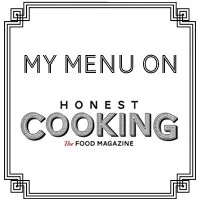





![recreating our parents’ photos from the 70s [wedding post 4 of 5]](https://www.thingsimadetoday.com/wp-content/uploads/2013/11/9091658389_26cf50dc4f-150x150.jpg)
![our wedding decorations [wedding post 3 of 5]](https://www.thingsimadetoday.com/wp-content/uploads/2013/11/9087095004_47cc538759-150x150.jpg)
![our wedding website [wedding post 2 of 5]](https://www.thingsimadetoday.com/wp-content/uploads/2013/11/9077228124_aed25c2810-150x150.jpg)





Leave a Reply